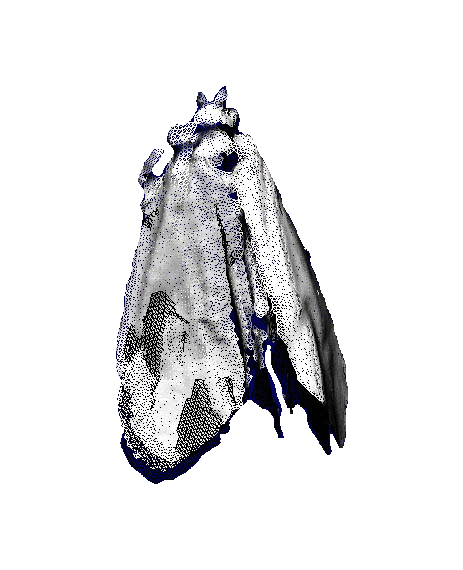proximity
Complete Your Data Detox
Browser Extensions:
“Do Not Track”
Remove other tracking technologies from your browsing sessions with the use of third-party software. The Office of the Privacy Commissioner of Canada advocates the use of “Do Not Track,” a technology that allows people to opt out of much (but not all) online tracking.(https://www.surveillanceincanada.org/resources)
DuckDuckGo Privacy Essentials
Manage extensions
Incognito mode
IBA Opt-out (by Google)
Opt out of Google's interest-based ads as you browse the web with Chrome. This extension opts you out of the DoubleClick advertising cookie, which Google uses to show you interest-based ads on partnering websites.- Stops interest-based ads on some of the websites that partner with Google - One-time install on Chrome- Opt out remains in effect, even after you clear your browser’s cookies. (google)
Control Your Ads:
https://adssettings.google.com
https://optout.aboutads.info/?c=2&lang=EN
https://www.facebook.com/ads/about/?entry_product=ad_preferences
Search websites:
Browsers:
Social Media Apps:
SnapChat: Settings, Manage Preferences, Ad Preferences. Un-check Activity Based box.
Alternative Applications:
https://datadetoxkit.org/en/alternative-app-centre
SIM Card Hacking Prevention:
If you use an Apple device, go to appleid.apple.com, log in, then click on Edit next to the Security section.
To remove your phone from your Microsoft account, go to account.live.com, navigate to Security, and then click on Update Info under Update Your Security Info.
To remove your phone from your Gmail account, go to myaccount.google.com, log in (if necessary), and then click on Personal Info & Privacy and Personal Info. If you have your number there, remove it. Also be sure you don’t have a phone number listed under Account Recovery Options. Instead, add an authentication app like Google Authenticator as two-factor.
(http://www.dumbphones.co.uk/simhacks/)
Email Hacking Check:
Password Protection:
1Password has easy-to-use, polished apps that will work on Windows PCs, Macs, Chromebooks, iPhones, iPads, Android devices, and the major Web browsers. Its Watchtower feature helps you identify and change weak, reused, or compromised passwords, and 1Password walks you through correcting these problems in clear, easy-to-follow language. 1Password protects your passwords with strong encryption and good security practices, and although the default security settings require you to reenter your master password or unlock the app with your fingerprint or face more often than most people will want to put up with, it’s an easy setting to change.
(https://thewirecutter.com/reviews/best-password-managers/)
Encrypted Messages/Calls:
Signal is a FOSS app that encrypts individual and group text messages to and from other people who use Signal. It also offers encrypted voice and video calls between two Signal users. It is easy to install, easy to use and integrates itself with your existing list of contacts. Signal is available for both Android and iOS and can be used on a Windows, Mac or Linux computer, as well, once you have it running on a smartphone.
Data Brokers Opt-Out Resources:
https://www.privacyduck.com/resources/
https://joindeleteme.com/help/diy-free-opt-out-guide/
Resources:
https://www.surveillanceincanada.org/resources
https://www.cryptoparty.in/index
More Research Sites:
https://www.vice.com/en_us/article/4xby8g/how-to-give-a-digital-security-training
https://blog.witness.org/2016/11/getting-started-digital-security/